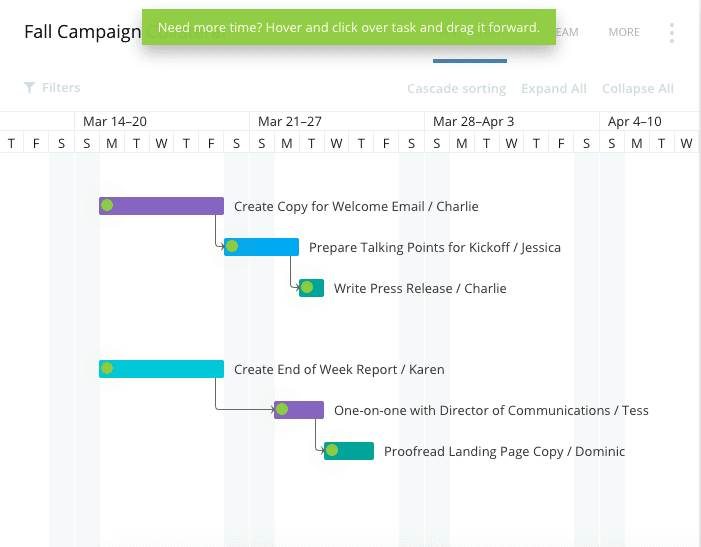|
Getting your Trinity Audio player ready...
|
As is customary among outsourcing marketing agencies, Rioks has a rich history with remote collaboration tools. Wandering through incomprehensible settings, struggling with poor UI, painstakingly piecing together assets from all around the cloud storage, grunting over another annoying notification – we’ve seen them all. Fortunately, there was also a fair share of brilliance, with great and thoughtful services helping us out – or just not getting in the way too much. In the end, this was certainly a valuable experience, and the one we’d like to share with you in this article.
Remote Collaboration Pain Points
The remote work model is gradually gaining recognition among both employers and employees. According to surveys, more than 80% of company leaders plan on adding the option to their workflow, while workers report drastic improvements in performance, career opportunities, and satisfaction.
Unfortunately, there’s also a dark side to this effect, and some companies do learn it the hard way. Whether transitioning your business to a remote-first mode or establishing collaboration with marketing outsourcing services, you might stumble upon some unforeseen challenges.
Getting the Right Tools
In broad strokes, all the pain points can be grouped into three categories. The first covers technical problems with solutions that enable remote collaboration in the first place. These range from difficulties an employee might have while logging into a corporate account to connectivity problems on the side of an ISP.
An example everyone is familiar with is the recent Google Suite outage, which left businesses around the world literally stranded. Some security and privacy issues also fall into this category – for instance, breaches of corporate data which, according to IBM, cost companies an average of USD 3.8 million and usually take around 280 days to contain.
Preparing for the Change
Second, there are organizational challenges. These occur mostly in the transitional phase and can be an extension of the technical problems mentioned above or a separate issue related to the workflow. Usually, this happens when companies switch to remote work before they are fully prepared for it.
So, for instance, not receiving a report on time because of an employee struggling with the UI of your latest project management tool may be a technical hiccup. However, observing these issues regularly and from different users probably means that you skipped on educating your team during the transition. Similarly, if someone doesn’t get a notification about their work being received, that may be due to an occasional glitch. However, if multiple people report the lack of feedback – that’s the sign of a gap in corporate responsibilities that needs to be fixed.
The Psychological Side
Third, there are psychological issues associated with remote collaboration, and these come in all shapes and sizes. Humans are highly social creatures, so collaboration is actually one of our strong points. However, like the eponymous kryptonite, it can be turned against us when we are deprived of face-to-face interactions. So, even with top-notch workflow integration and the best tools for digital marketing agencies at your disposal, you are not 100% protected from its nasty effects.
While the psychological barriers of remote work have been known for years, the most jarring wake-up call was the recent COVID-19 outbreak. Many companies have been forced to start collaborating remotely without having much time to prepare. According to a report by Deloitte, these were the most common challenges encountered by them:
- Lack of commitment: A meeting over an online team communication tool doesn’t feel real enough;
- Screen fatigue: Substituting face-to-face interaction with a screen shortens attention span;
- Perceived disconnectedness: The lack of direct engagement creates a sense of isolation;
- Susceptibility to distractions: The abundance of distractions at home undermine productivity;
- Fusion of work and private life: It can be difficult for employees to disengage once working hours are over.
Interestingly, while these challenges sound fairly obvious, they are also the least often addressed ones. While it is quite common to see businesses invest in team collaboration tools or even change management, paying attention to perceived connectedness and engagement of workers is far less common. Fortunately, at least some of these tools can actually be helpful in this regard by introducing subtle features that promote communication or boost engagement.
How to Collaborate Effectively When Your Team is Remote
Before we take a deep dive into the topic of remote collaboration tools, there’s some groundwork to be prepared. Here’s a checklist for a conducive collaboration environment you should establish if you wonder how to manage a remote team:
- Eliminate ambiguity: Set clear time frames for communication sessions, select the best collaboration tools for each type of communication, introduce a clear and intuitive notification system. Do everything to make the communication process as predictable for team members as possible.
- Stick with Less is More: Don’t overwhelm the team with duplicated messages over all channels and choose the most non-intrusive confirmation mode you can think of. Remember that digital presence can be as intimidating as someone standing over your shoulder and try not to abuse it.
- Focus on clarity: The lack of face-to-face interactions makes it difficult to comprehend a text, so spend some time to make it as clear as possible. Don’t get obsessed over making the message too short – make it as brief as it needs to be, but not too brief.
Remote Collaboration Tools
Once a company scales up and enters the international market, it inevitably faces two challenges: hiring from the global talent pool and maintaining the efficient workflow of the expanding team. This was also true for our b2b marketing agency and, as is common among digital-first services, we turned to remote collaboration software for a solution. Nowadays, there’s an abundance of solutions that promise all sorts of benefits for managing a remote team, and we’ve sifted through quite a few during our nine-year journey. There were collaboration environments, like Microsoft 365 and Google Workspace, project management platforms like Asana, Wrike, and ClickUp, and team communication solutions like Microsoft Teams, Google Chat, Slack, Twist, and Chanty, to name just a few.
Nine years inevitably leave their mark – we’ve eventually developed a rather lengthy list of requirements to our tools:
- Scalability: How does an app handle scaling up the processes? What if we need a new feature midway?
- Workflow management and internal reporting: The possibility of getting a bird-eye view of processes, resource distribution, and employee satisfaction.
- User management and access rights: The ability to configure access depending on the involvement in the project (e.g., “view only” for clients).
- Overall functionality: it doesn’t have to be a Swiss army knife but it should do what we intend to use it for.
- Search: A convenient and functional way of navigating through the environment and finding what you need.
- View: Kanban, list, timeline, Gantt chart – you never know which one you’ll need for the next project, so the more – the better.
- Design: Not having a nice and slick UI is so 2000s – so yes. It has to look cool.
Some didn’t work for us, others took time to get used to, still others were a perfect fit from the start. What follows is a detailed look at the remote team collaboration tools we did evaluate. There are certainly lots of articles written and videos recorded pitting these tools against each other and scrutinizing their every feature. This is not that. This is just our attempt to share our journey in hope that it will help you make the right decision.
Best Collaboration Tools for Remote Teams
Google Workspace
As the most recognizable cloud-based solution, Google Workspace (formerly G Suite) is rightfully considered one of the best collaboration tools for remote teams. The platform includes all the necessary tools for document editing (Docs and Sheets), file sharing (Drive), communication (Gmail and Meet), and planning (Calendar). All of them are tightly integrated and easy to use. Here at Rioks, remote teams are an important part of the workflow, so reliable access to cloud storage is key. At the same time, the ability to configure access to different shared drives allows us to set up permissions once and never worry about where a particular file will end up.
We’ve been with this suite pretty much from the start and so far, we have only good things to say about it. As a marketing consultancy, we often have to deal with sensitive information from clients like financial institutions and healthcare organizations, so you can imagine how important data security is for us. In this light, Google Vault with its granular configuration of authorizations and compliance with eDiscovery is certainly welcome. The only concern was Google’s nasty habit of tracking every piece of data available to them, although it seems they make an exception for Workspace customers (or at least that’s what they promise).
Microsoft 365
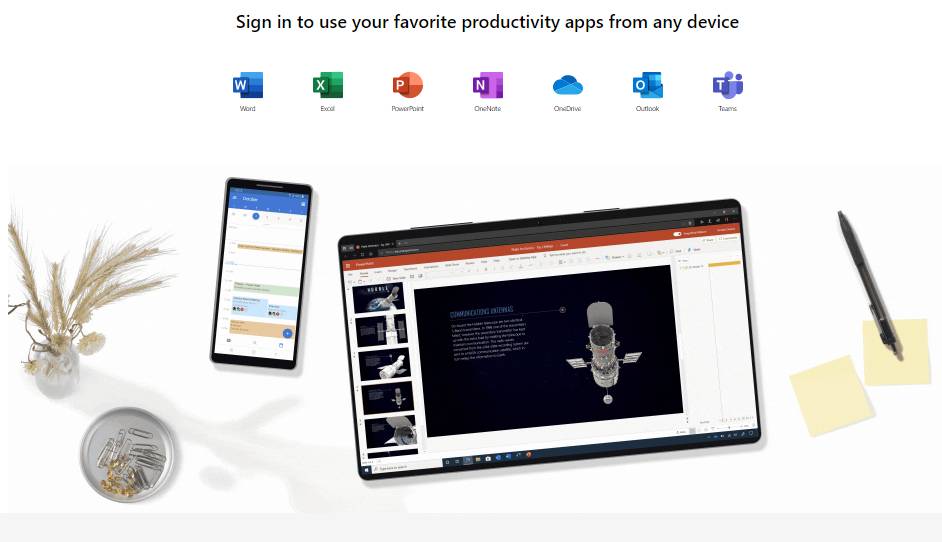
Another juggernaut in the domain of corporate collaboration environments, Microsoft’s suite is a name that hardly needs an introduction. What it lacks, perhaps, is some kind of a competitive edge over its main rival. Microsoft 365 offers largely the same set of services as Google Workspace: Office for document editing, OneDrive for cloud storage, Outlook for mail, and Microsoft Teams as a communication solution.
To be fair, there is one thing it does differently, and that’s catering to large-scale organizations. Microsoft 365 promises exceptional remote work security and a multitude of options to make the transition a worthy investment. For instance, the ability to pick and choose licenses and assign them on the per-user basis is great. So, unless you are a giant multinational corporation, you’ll probably end up with a collaboration environment based on familiarity or some tiny detail like we did.
Asana
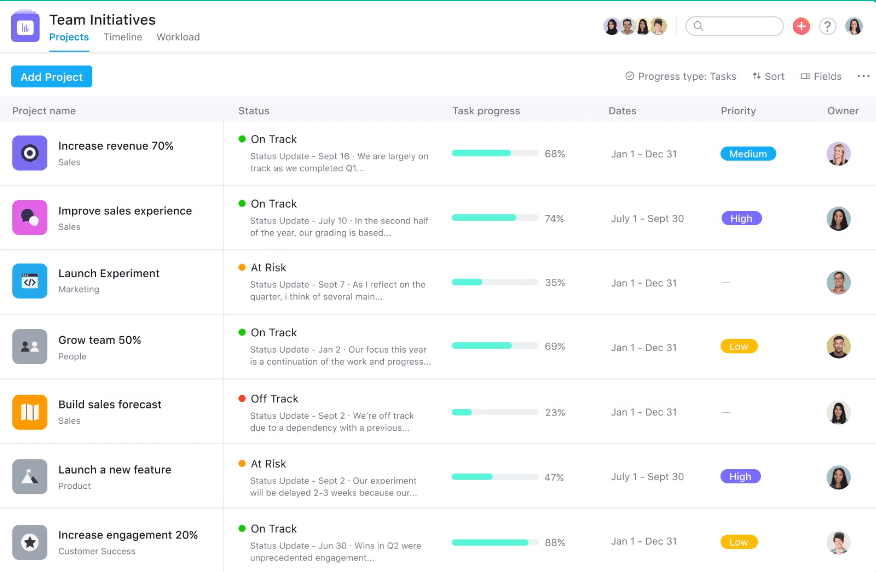
As is common with marketing services, the management of business processes is our main concern (no surprise there). Not only do we need to make sure every task is delivered on time, the entire pipeline should also be a finely tuned clockwork where everything is transparent for clients. Bonus points if it doesn’t end up looking like a tangled burr puzzle.
This is essentially what Asana promises to deliver. An all-in-one package of remote collaboration tools, the service makes it easy both to organize the tasks and interact with other team members due to its stellar work graph data model. That part is certainly true – the UI in this app is absolutely stunning, with a sleek design and intuitive controls. We have been using it for several years and it did its job exceptionally well.
Unfortunately, once our company started scaling up, the app couldn’t keep up – or, rather, it didn’t do it the way that worked for us. Many crucial features, like high-level workflow management and tracking the team health, are only available for top pricing tiers, which we felt could be achieved in less taxing ways. To sum up, definitely one of the best remote collaboration tools – as long as your marketing services don’t outpace it.
Wrike
Wrike was actually a viable candidate to replace Asana as our primary project management solution, with its real-time performance insights and a selection of customization options. Besides, it has native apps for Windows, Mac, Android, and iOS, as well as excellent integration capabilities to keep our team connected. As a cherry on top, there’s a neat browser extension that lets you create a ToDo list quickly without loading the entire platform.
These benefits do come at a cost, though. While there are low-end pricing plans, they only work for really small teams. One step beyond that – and you’re talking about full-fledged enterprise functionality with the respective price tag. In the end, these two factors were the reason we passed on it, which is a shame considering all of its great features.
ClickUp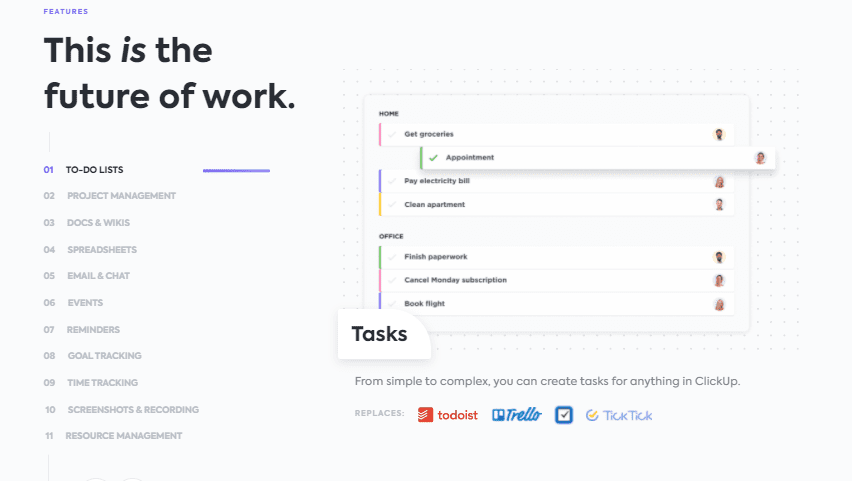
The remote tool with a bold claim of “one app to replace them all” which turned out true for Rioks. ClickUp hits the sweet spot between richness of features and accessibility and has an incredibly simple yet fair pricing model. Most importantly, it does everything we lacked in Asana without taking anything away.
First, the platform provides a comprehensive and convenient overview of the workflow that can be structured or broken down by projects, tasks, or deliverables. Second, it has an excellent approach to access rights management. With it, we can set up the entire process in a way that grants access depending on their involvement with the project or view the progress, which aligns well with our company’s commitment to transparency. The UI is also quite competent, especially with the degree of customization it offers.
In fact, ClickUp is so packed with features that we couldn’t try out all of them. For instance, it has a built-in time tracker which we didn’t use as this practice doesn’t align with our company values. Still, it’s a great collaboration tool for remote teams, and the one that served us well in scaling our marketing outsourcing services.
ActiveCollab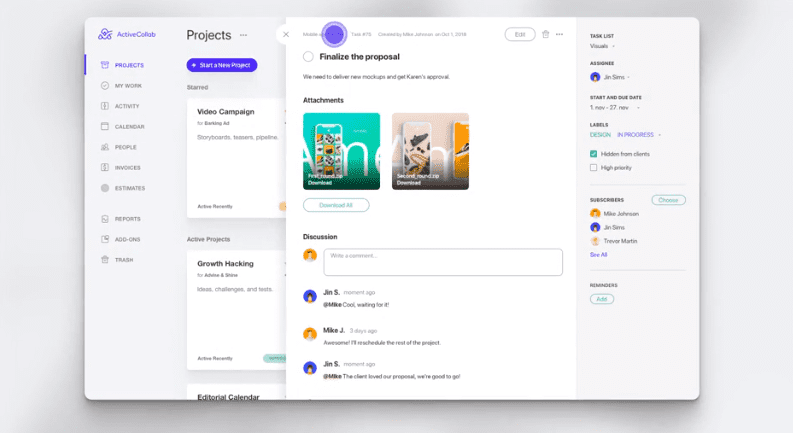
Another great option that was considered as a replacement for Asana before we settled on ClickUp. ActiveCollab has all the necessary collaboration tools for remote teams and a flexible pricing model that works for teams of any size. Some of its features are quite unique, like the self-hosted license that can be handy for organizations that want to take remote work security to the next level. Unfortunately, the integration capabilities were not great. More importantly, we found the functionality of its mobile app to be lacking productivity.
Trello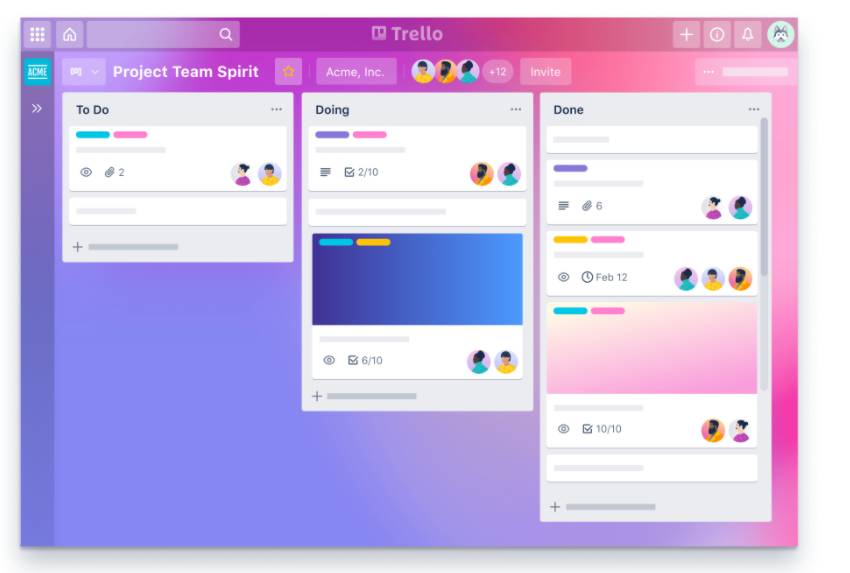
An absolute rockstar in the world of productivity and task management, Trello also won the favor of our testing group at Rioks. Unfortunately, it didn’t quite meet our needs for process management – there’s no overview of tasks and processes. This gap could probably be bridged with the help of Trello’s power-ups, although we didn’t feel that stacking up tools was the way to go for us so, despite all of its advantages, we just had to look elsewhere.
Todoist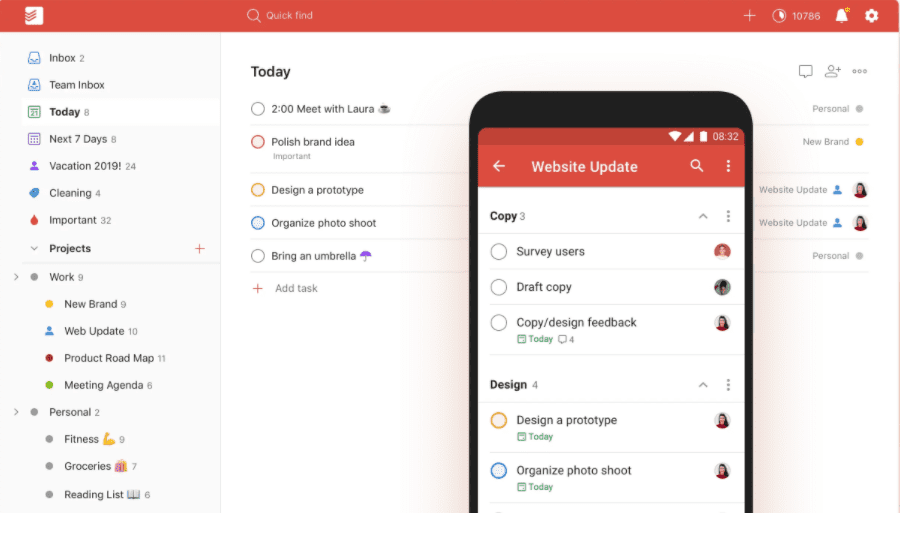
An exceptional task manager and a personal favorite of many members of our team. Todoist is packed with features for tracking activities, assigning priorities, and performance management. Not a great tool for strategic-level workspace management, unfortunately, but indispensable for maintaining remote work productivity on a personal level.
Miro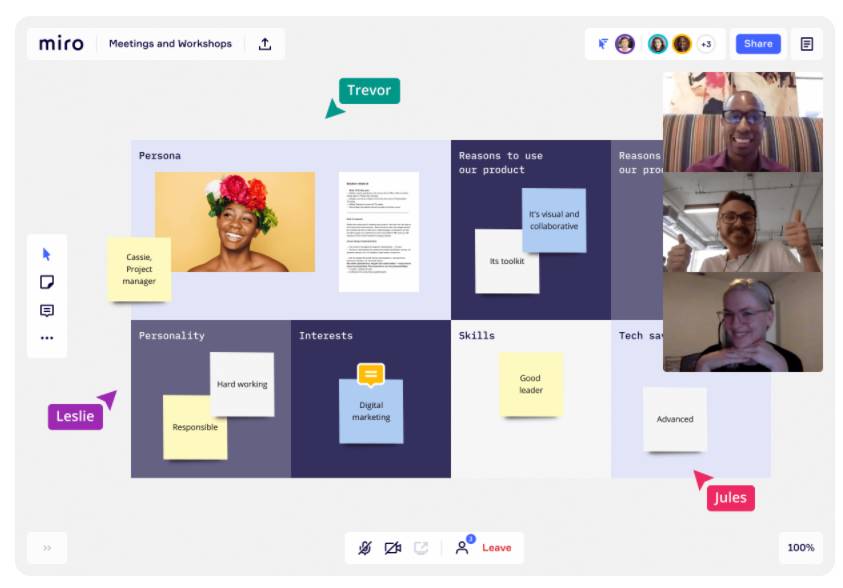
This is one of those remote collaboration tools that do things differently. Miro is essentially a virtual whiteboard designed with remote collaboration in mind. Instead of capitalizing on features, it relies on the visual component to bridge the distance gap, boost creativity, and streamline decision-making. Any team member at a marketing company will instantly recognize its potential for brainstorming, idea development, and make the most of their creative process. All in all, a great supplementary tool for remote collaboration.
Notion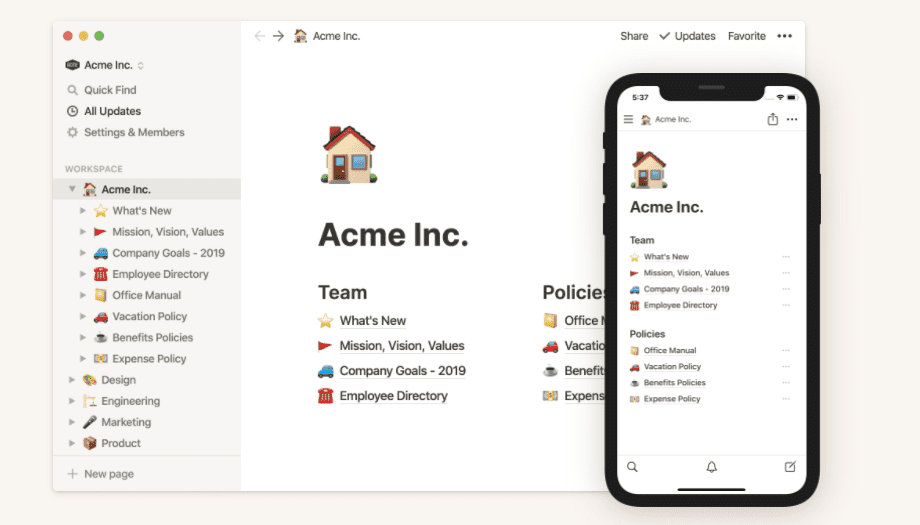
A comprehensive set of tools for remote team collaboration, Notion has an ambitious goal of addressing every possible issue in process management. Essentially, its main strength is the ability to neatly organize anything from release cycles to intranet assets. Thanks to it, our team has finally arranged the knowledge base into a coherent wiki. Unfortunately, there were some minor gaps in functionality here and there so, in the end, we had to choose another primary tool. Still, it can be a go-to solution for small teams.
Microsoft Teams
For sure, one of the most feature-rich solutions for remote team communication. Microsoft Teams offers a variety of communication options, scheduling, screen sharing, whiteboard – you name it. Also, the level of integration is impressive – you can literally get access to your Asana or Docs directly from Teams. Of course, it works best when your marketing agency uses Microsoft 365 as its environment, which is why we had to pass.
Google Meet
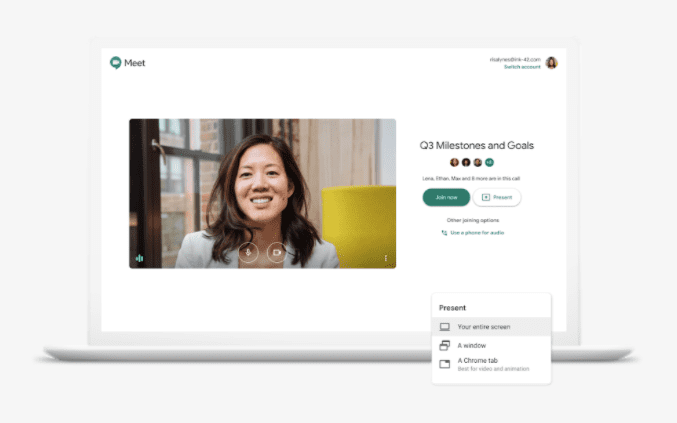
A rather simplistic solution for video conferencing that comes with Google’s suite of apps. Has a bare minimum of functions, which didn’t prevent it from becoming our tool of choice for weekly meetings. Turns out sometimes there’s no need for anything out of the ordinary – as long as it just works.
Google Chat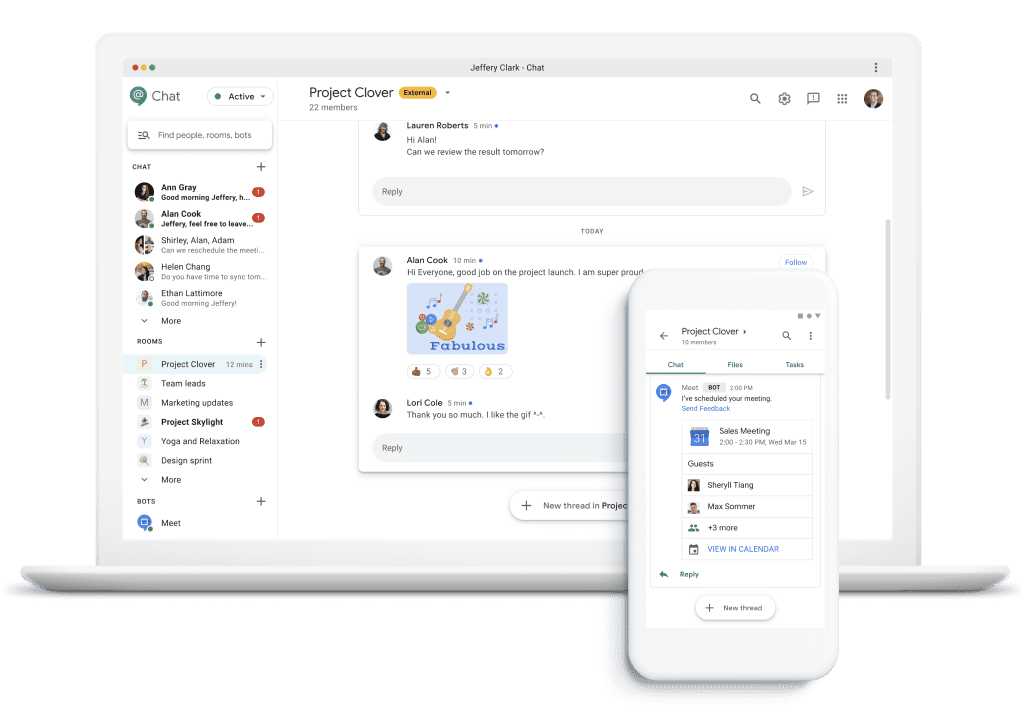 Google’s take on remote communication. Compared to Microsoft Teams above, Google Chat actually feels somewhat bare-bones – there are chat rooms, shared conversations, and.. that’s about it. This is not to say it’s not a good companion app to Google Workspace – still, we needed something beefier in terms of features, so instead we opted for…
Google’s take on remote communication. Compared to Microsoft Teams above, Google Chat actually feels somewhat bare-bones – there are chat rooms, shared conversations, and.. that’s about it. This is not to say it’s not a good companion app to Google Workspace – still, we needed something beefier in terms of features, so instead we opted for…
Slack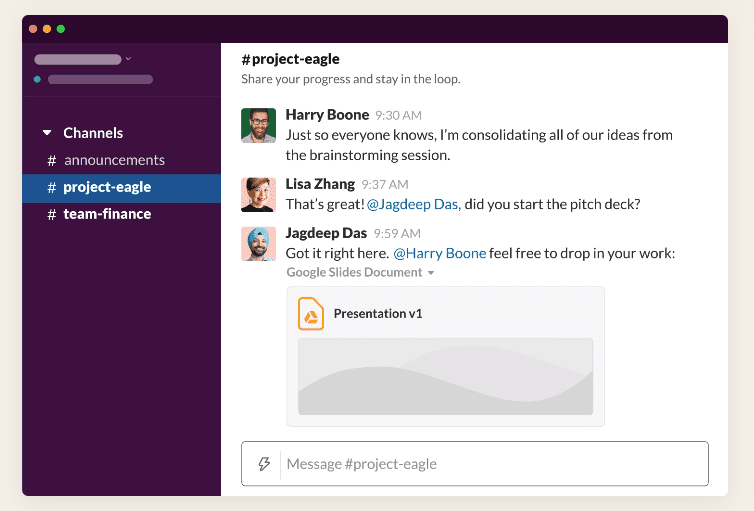
Often described as a definitive take on remote collaboration, Slack is probably the most visible product in this category. For some reason, it just didn’t work for us – in a twist of irony, it felt like people spent more time slacking than being productive. So, after using it for a while, we eventually had to let it go.
Twist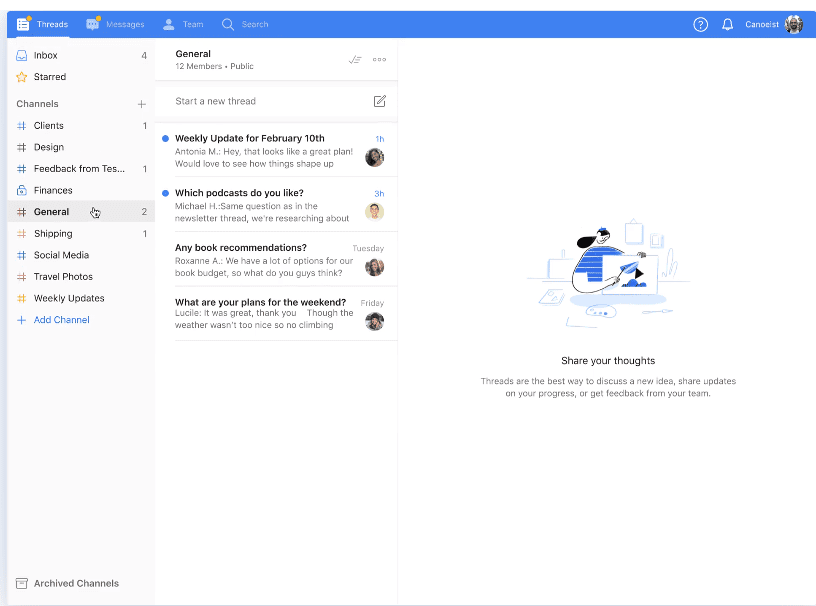
A communication space from the creators of Todoist, Twist is literally an attempt to address the issues of Slack, a claim boldly plastered over its entire website. The app is built around the idea of a distraction-free environment for productive and focused work, so you won’t find many integrations or let you bring your work in the chat window. What it will do is make sure you have your conversations nearby wherever you need them and out of your way when you don’t. There are plenty of stories about companies switching from Slack to Twist with great results – and that’s how it turned for us as well.
Chanty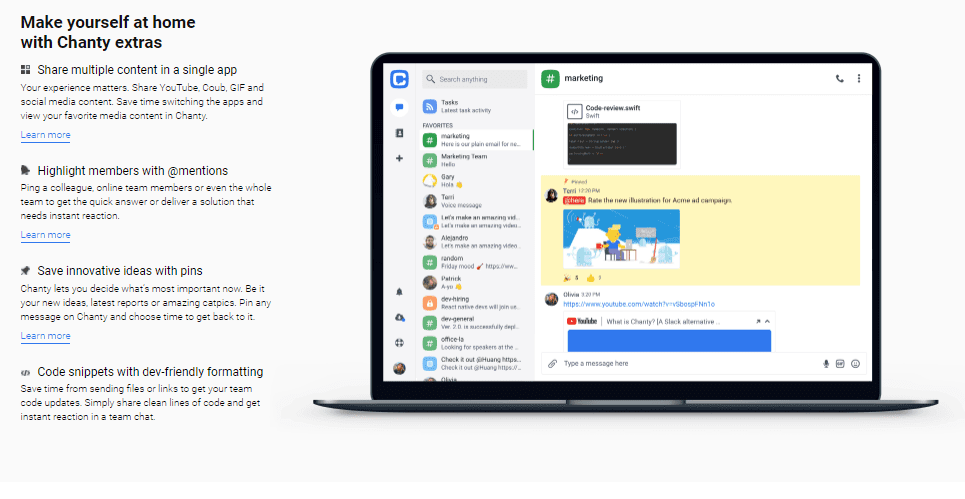
Another attempt at getting the chunk of Slack’s pie – and a rather good one at that. Chanty has many things to offer to businesses of all sizes, like screen and task sharing and data encryption. Its killer features are perhaps the unlimited message history and the forever free plan for small remote teams – a nice take-that for Slack. A great product for those who value simplicity over feature diversity.
Flock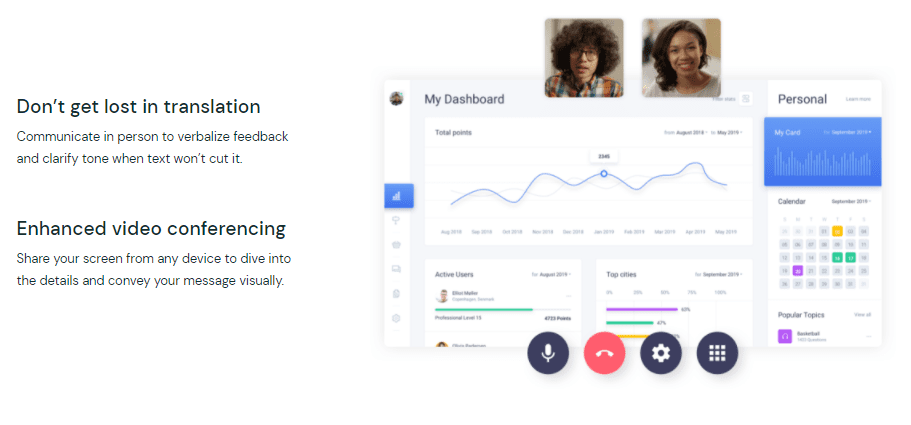
Another interesting take on remote communication that promises to tackle those nasty psychological challenges discussed above. Flock is marketed as an attempt to address the shortcomings of remote collaboration – by clarifying the tone of messages and dealing with distractions through productivity tools. However, after trying it out, we got the impression that it wasn’t that different. Its integration list is certainly impressive but, in the end, it just became too overwhelming and in-the-way of a seamless workflow.
Remote Collaboration Security
As a b2b marketing agency, we deal with a lot of sensitive information and take data security very seriously. However, this section will be quite short for one simple reason. Modern project management and communication tools already have a quite decent protection layer that, when used appropriately, makes the system shipshape. Of course, there’s still the issue of multiple devices and shared access points in different locations that we simply can’t ignore, which is why we use…
Cloudflare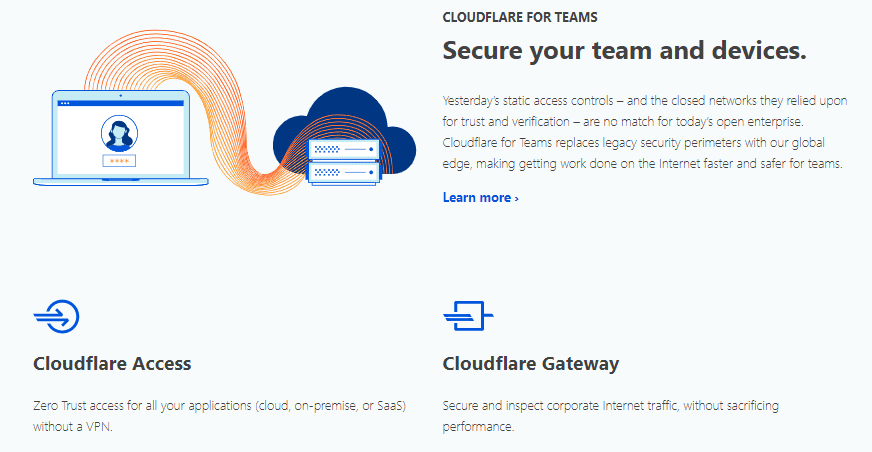
A single entry in this category, Cloudflare is a key player in web security and boasts to have numerous accolades from independent analysts. Here at Rioks, we appreciate its approach to granular access management and web filtering, which protects both our team members and confidential data we might be entrusted with. Essentially, it offers everything a remote team might need – as long as security measures in other apps are utilized, that is.
Final Thoughts
So here’s our marketing agency’s take on acing remote collaboration. This is by no means an exhaustive list – there were many tools that didn’t look promising enough, were discovered too late, or simply overlooked, so we might have missed a hidden gem or two. Here’s a list of honorable mentions: Zoho, Fleep, Scroro, Accelo, Aha!, Mavenlink and more. If you see something that you think didn’t receive a credit where it’s due – feel free to give us a shoutout. And let’s hope your journey becomes less of a warning for others and more of an enlightening experience.